Printserverbackup und Druckermigration mit Print Migrator
Ein äußerst praktisches Tool zur Sicherung von Printservern und zur Verlagerung von Druckern zwischen diesen ist der „Print Migrator“. Hiermit lassen sich schnell und einfach alle Treiber, Einstellungen usw. in eine CAB-Datei sichern und bei Bedarf (z.B. im Fehlerfall oder bei Verlagerung auf einen neuen Server) wiederherstellen.
Druckmonitore und eigene Formulare werden nicht gesichert.
Print Migrator unterstützt weder 64Bit-Systeme und Treiber noch Windows Vista und höher; dort kann PrintBrm.exe genutzt werden.
Das Tool läßt sich sowohl via GUI als auch Kommandozeile bedienen ist also auch, z.B. zum regelmäßigem Backup der Einstellungen, zeitgesteuert als geplanter Task ausführbar.
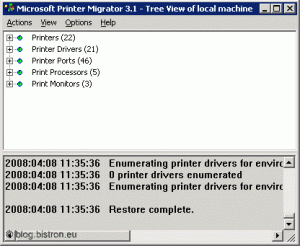
Microsoft (R) Windows (TM) Printer Migrator 3.1 Copyright (C) 1997-2002 Microsoft Corp. All rights reserved usage: PRINTMIG [options] [server] [-?] Display this message [-b] Backup - followed by CAB file name [-r] Restore - followed by CAB file name [-l] Attempt to convert LPR Ports to SPM [-i] Suppress warning popups. Info still written to log file. If server is not specified then the local machine is implied. Example command line to restore an existing config to a server: printmig -r d:\print\ps1.cab \\prt-srvr1 Example command line to backup a server to the specified file: printmig -b "\\filesrv\store\print server 2.cab" \\prt-srvr2
Links:
- Dokumentation Print Migrator 3.1
- Download Print Migrator 3.1
- Migrieren einer Druckserverkonfiguration zwischen Computern unter Windows NT 4.0 oder Windows 2000 mit dem Tool „Printer Migrator 2000“
- Microsoft TechNet: Migrieren von Druckservern
- TechNet Blog: Why PrintMig 3.1 is Retired



